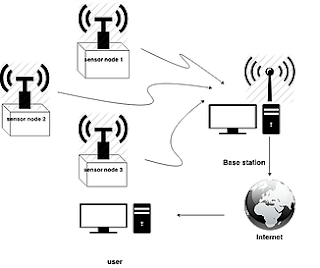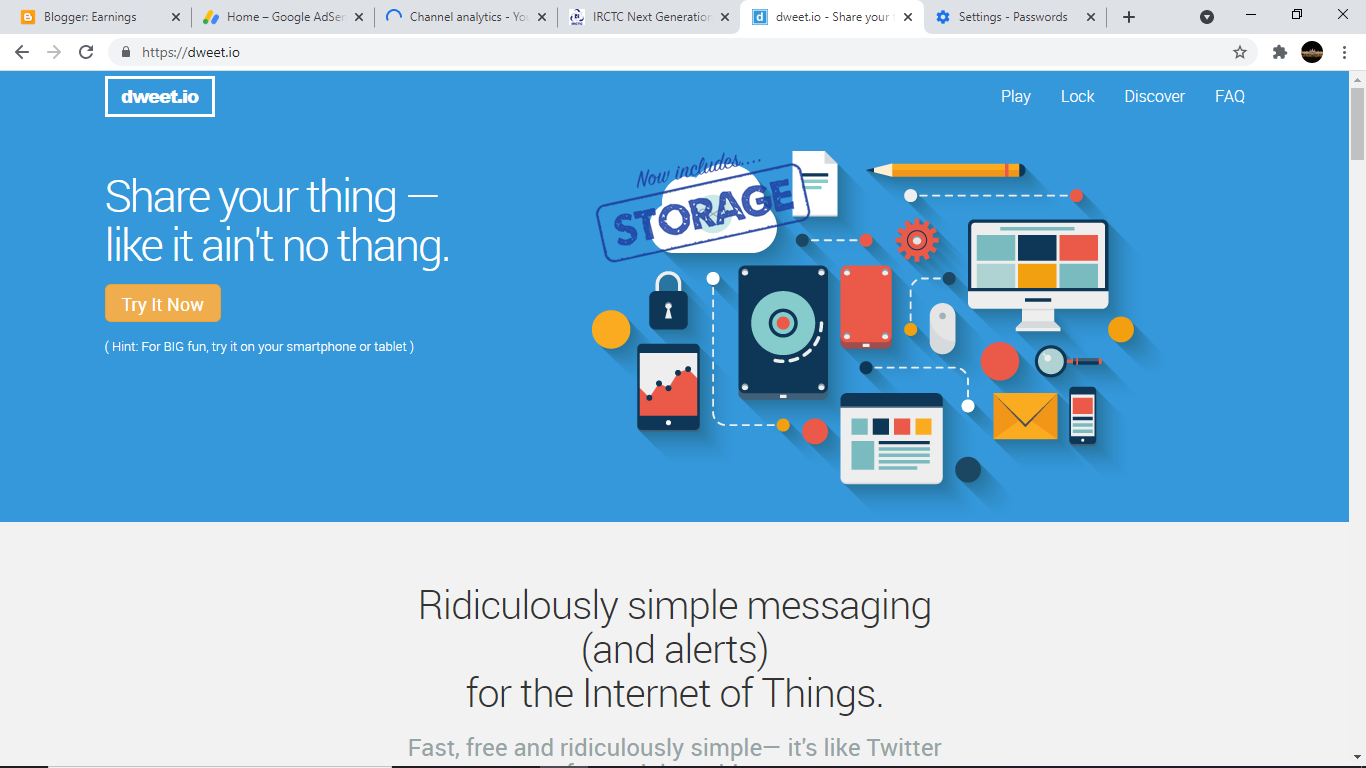
DWEET.IO ENERGIA TI CC3200(CODE INCLUDED IOT FREE THINGS CODE FOR DWEET YOUR ANALOG INPUT DATA TO DWEET SERVER AND SEE VISUALLY //#include <SPI.h> #ifndef __CC3200R1M1RGC__ #endif #include <WiFi.h> // your network name also called SSID char ssid[] = "SSID OF WIFI"; // your network password char password[] = "PSWD OF WIFI"; int status = WL_IDLE_STATUS; IPAddress server(3,213,104,195); // DWEET.IO SERVER // Initialize the client library // Dweet parameters #define thing_name "jktest" WiFiClient client; int temperature=0; void setup() { Serial.begin(9600); Serial.println("Attempting to connect to WPA network..."); ...